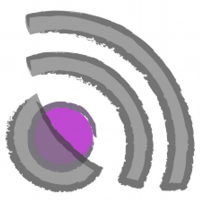I began this Swift blog almost three years ago when I was a Swift-only mobile developer looking to become a full time iOS developer. I haven’t blogged for a long time here. Let’s just say…things are different now. 😁
I now write 99% JavaScript in React Native. 🤭
Here’s how I got there. And why I ❤️ it.
People Are Talking About React Native
React Native over the past month has had quite the rollercoaster ride. It started when this post appeared on Twitter:
There’s a rumor React Native was abandoned in the main Facebook app. Anyone heard similar/different?
— Ben Sandofsky (@sandofsky) June 1, 2018
It was quickly deemed to be an incorrect statement. Sophie Alpert, an Engineering Manager on React at Facebook, wrote a post about how React Native has a bright future and is being reworked under the hood to be even better. A few days later, another dip as Airbnb announced that it was going to stop using React Native. Ash Furrow, an engineer at Artsy working in React Native who previously worked in native iOS, wrote about The Case for React Native and Airbnb and React Native Expectations, which offered some great pro-React Native perspectives.
React Native at Skip
I’ve been working at SkipTheDishes in Winnipeg since March 2016 on the iOS team. When I started at Skip, the iOS and Android teams were programming purely in native with Swift and Java respectively. Late last summer in 2017, it was decided by the Senior mobile devs that we wanted to see how rewriting the app that our food couriers use in React Native would work. So the iOS and Android teams merged and together we all began learning JavaScript and React Native.
I’ll be honest–initially I was discouraged by the decision, and I struggled a lot with comprehending JavaScript and React for the first month or two so. It’s so completely different than creating apps natively. Swift and JS are pretty polar opposites, but JavaScript combined with a type system like flow or TypeScript takes much of the pain away from working with plain JavaScript. Another struggle for me was that I’m a highly visual person so doing UI layout in JSX markup using Flexbox rather than Xcode’s Interface Builder was really hard to adapt to at first (now I love it, though, and I can build pretty much anything! 😄).
Overall, I’ve really enjoyed learning React Native and everything that comes along with it. I’m glad I didn’t give up on it. I’ve been working exclusively with React Native at Skip for about a year now, and I actually prefer it to working natively on iOS 😱.
React Nativifying BB Links
My personal iOS app, BB Links, was written in Swift and launched while I was interviewing to work at SkipTheDishes back at the beginning of 2016. It’s now on version 5 after many, many improvements and redesigns. What I’ve learned at Skip has improved my software development skills in every way possible. My iOS app now has over 90K downloads and 23K monthly active users—I’m proud of how much it helps Beachbody Coaches run their home businesses!
Beachbody Coaches with Android devices have continuously asked me for an Android version of BB Links. I had only taught myself how to write apps for iOS in Swift, so writing an Android app in Java would be a completely different beast—and I wasn’t particularly keen on learning Android development from scratch in my evenings/weekends. So my answer to them was always “Sorry, but there won’t be an Android version of BB Links since I only know how to make iOS apps.”
At Skip, as I became more and more experienced with and confident using JS and React Native, I began pondering whether I had the ability to make a version of BB Links in React Native; It would allow me to make an Android version of BB Links without the need to learn native Android development. I knew it would be a challenge, but figured I’d give it a shot.
I made a quick MVP of my app in React Native and kept pushing myself piece by piece until I was sure building the full blown app was definitely something I was capable of. I bought a used Android device on Ebay, and went to work.
It wasn’t easy—there were many frustrations along the way—but the finished app has a 100% custom UI that matches the native iOS app, and has 95% of the same functionality. I decided to make the React Native version Android only, keeping the iOS app native in Swift as a way for me to have a project in Swift that I can continue to work on since my day job at Skip is all React Native now.
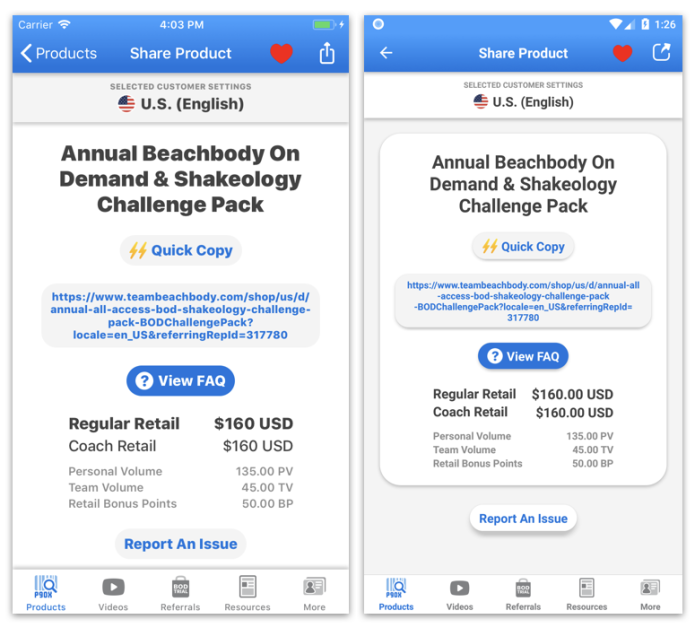
BB Links on iOS (left) written in Swift in native iOS code compared to BB Links on Android (right) written in JavaScript in React Native. The Android app uses elevation with a more carded/paper look akin to Google’s Material Design.
This past week I published the completed Android app on Google Play. I’m proud of how it turned out—it functions great, looks like the iOS app, with some paper qualities that fit more on Android, and I’ve become an even better React Native developer while creating it. Having to do every single part of an app from start to finish makes you learn so much more than when you only work on pieces of an app.
Frameworks Used in BB Links React Native
The app uses some great React/React Native frameworks:
- Navigation is rather complicated with 5 tabs and embedded stack navigation using React Navigation.
- For state management, it uses Redux along with Redux Persist, Reselect, and Re-reselect.
- It uses CloudKit JS to access the same backend data as the iOS app, which is really nice. It gave me the most headache overall, but it’s nice having all data in one place for both.
- For JavaScript types, at first I used flow for JavaScript types, but later migrated to TypeScript for an even stronger type system.
- Using Microsoft’s CodePush to do app bug fixes without needing to release a new version to Google Play. 🎉
- MoPub ad banners, which had to be bridged from native to work in React Native using a Native Module.
- Many more like Visual Studio App Center for deploys, bugsnag for proper React Native JavaScript crash reporting, lodash for useful, efficient javascript functions, moment.js for working with dates, React Native Device Info for including some device data when users email with issues, OneSignal for push notifications, React Native Modal for better modals, react-native-segmented-control-tab for segmented controls that mimic the iOS app, React Native Splash Screen for nicer initial load of the app, and some more smaller ones. 😅
5 Things I Love About React Native
Here’s a list of five things I love about React Native overall:
- State management with Redux combined with Re-select is brilliant. Redux ensures unidirectional logic flow, which reduces bugs and makes for highly predictable reactive components. Combined with Reselect allows for memoization of logic to eliminate wasteful recalculations, improving performance.
- Reloading UI takes seconds with things like Hot Reloading. Change a colour, margin, text, etc. and you can see it updated in the simulator right away. This saves so. much. time.
- Creating React Components with Flexbox makes it so easy to make pretty much anything. It takes a while to learn, but once you do, it’s very flexible and intuitive.
- Once you learn React Native, you can create websites in React, the original version for web, with needing to learn only a handful of new things. At Skip, I’m now doing some web development in React as well, working on our Courier web portal redesign.
- Testing with Jest is great. Once you figure out the mocking part, testing UI, global state, and selector logic is quite easy. Using Enzyme (created by Airbnb), you can take snapshots of your UI with different properties applied to test how it renders and ensure it doesn’t unexpectedly change.
5 Things I Don’t Love About React Native
React Native isn’t perfect. Here are some things that need improvement.
- Getting an app started from scratch is complicated. There are things like Create React Native App which help, but if you need any frameworks with native code, which most apps will likely need, setup is much less straightforward.
- Needing to write native code that’s bridged to JS is a challenge. As Sophie wrote about in the article linked at the start of this post, Facebook is working to make this easier. Right now, it’s not fun. Also, the fact that a Swift iOS developer would now need to still learn some Android with Java to write the Android native code for the feature complicates things greatly. Now you need to know three languages to do a feature on your own.
- Plain JavaScript is too scary for the Swift/Java dev. Once you work with a type-safe language, moving to one that has zero type safety feel like you’re walking on thin ice. Using Flow and TypeScript help greatly with that. Flow is added via a framework, while TypeScript is a subscript of JavaScript and requires a bit more work to use (but greatly worth it in my opinion). The fact that there are two type systems used in the React ecosystem creates some fragmentation and incomplete typings that I wish was better.
- There is no official navigation library for React Native. You need to choose one of the externally maintained frameworks; either React Navigation, which is 100% JavaScript and thus very flexible yet has some performance issues, or React Native Navigation, which uses platform native navigation and thus has better performance, but weaker flexibility.
- React Native performance on Android isn’t as smooth as iOS. This page in the documentation has some info on how to improve performance of React Native overall.
What’s Next?
At Skip I now get to mentor new React/React Native developers who go through our Incubator program, as well as those on the Courier team who are learning the ropes. I love helping people learn about React and React Native, and I always learn something myself at the same time. Seeing them create things and be proud when they get it is awesome! ❤️
I’m also excited to work next on adding the remaining 5% functionality that I held back on for the Android app’s initial launch. It’s the more advanced stuff like in-app purchases for removing ads & tipping, and adding all 100+ themes like the iOS app has (I finished this, but it requires tipping to be released).
Overall, learning React Native has been great. React is an incredible skill I’ve been fortunate to have been able to learn in-depth working at Skip (we’re hiring Senior React developers, by the way). I know it has a bright future. And creating a React Native version of my personal application has been a fantastic experience filled with excitement, amazement that I could do it, and of course—frustration; but you can’t grow if you don’t fail and struggle. Taking the easy way out never has been much of an option for me in life, anyway.